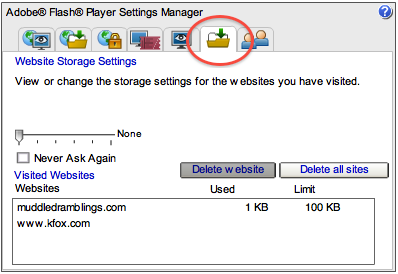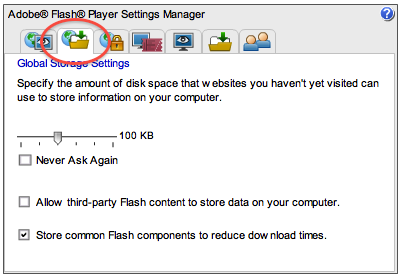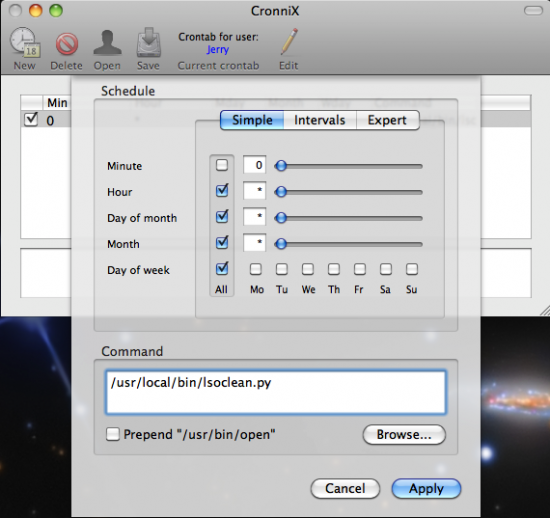Usually I blame the Chinese for every shortage or surfeit, and while they are definitely participating in this particular drought, it would be difficult to pin the blame wholly on them. Much of the problem lies closer to home.
You see, the world is running out of IP addresses. An IP address is like a computer’s phone number on the Internet. When you type muddledramblings.com, you start a complicated series of interactions (“I don’t know where that is, but I know who to ask…”) out there in the Interwebs and eventually it is resolved that what you’re looking for is computer 173.245.60.121. You get the same answer for JersSoftwareHut.com and jerryseeger.com. (That’s actually an IP owned by CloudFlare, who sends things on to the actual IP of 66.116.108.197. But that’s not what matters here…)
At the time of this writing, jer.is-a-geek.com resolves to 98.210.116.58, the IP of my home router. The actual number may change, but there will always be an ip address used up by the router. (Don’t bother going there; there’s nothing to see unless you use ssh and already have a key installed on your computer. (The key file itself is locked with a password I may have forgotten.))
Anyway, the IP address is a finite number, and so there is a limit to the total number of computers connected directly to the Internet. This is a very, very big number, but when they came up with the number they didn’t think people’s toasters (and telephones, and cars) would be connected to the Internet. (In your house, most likely your computers and other gadgets go through a router or a modem. That router has to have a unique ID, but the rest of your network uses a special range of IP’s reserved for internal networks. So, your household only eats up one of the limited supply.)
We are starting to reach the limits of the IP system, just as in the US there was a shortage of telephone numbers. (Some of the reasons we ran out of phone numbers are similar as well, as I’ll mention in a bit.)
With phone numbers they split areas into smaller chunks, and created new area codes. While there was the inconvenience of people’s area codes changing, everything still worked.
The Techno-Wizards who run the Internet saw the IP problem coming some time ago, and set out to solve it. What they came up with was IPv6 (currently we are using IPv4). The only problem: the two systems are not compatible. So now a new network based on IPv6 is being deployed, and the people on it can’t look at Web sites that have IPv4 addresses without some sort of middleman. Sucks to be one of those guys. (Muddled Ramblings is now visible on the IPv6 network thanks to CloudFlare.)
Meanwhile, at work, my team needed an IP address for one of our servers. We were advised by a coworker to just go ahead and grab a block of 256 addresses, so we’d have them if we needed them. Really? When IP addresses are running out?
Yep. It turns out that long ago, organizations who were on the ball could buy up huge blocks of IP addresses on the cheap. MIT bought a Class A* block, as did Stanford (who has given it back, I believe), the Army National Guard, IBM, HP (they have DEC’s block now, too, I think), and Apple. Each Class A block has almost 17 million IP addresses, and represents a significant chunk of all the IP addresses available.
The US military has several blocks, and the British military has some as well.
Oh, and Amateur Radio Digital Communications has a Class A, along with Prudential Securities. Ford and Daimler. Three or four pharmaceutical companies. (I imagine Merck or whoever bought one, and their competitors followed suit out of habit.)
I think you might now be getting a glimpse of a core problem. The huge blocks of IP addresses were allotted to whoever asked for them, with no requirement that the organization actually show that they needed them or would not hoard them. Does Ely Lilly have a side business as a data center?
A possibly-apocryphal story I was told the other day: Back when IPs were up for grabs, someone at Apple proposed that they snag a Class A. The powers that be decided against the move, so he got the purchase of the block wedged into the budget for something completely unrelated. It turns out to have been a pretty savvy move. Now every IP address that starts 17. belongs to Apple.
Of the companies on that list, I’d certainly say Apple has more business owning a Class A block than many of the others. Whether the US Military really needs all those huge blocks I’m not qualified to argue. But the fact remains that while we would be running out of IP addresses eventually anyway, the careless and haphazard way they were originally handed out exacerbated the problem mightily.
I mean, does the Department of Social Security in the UK really need 16.7 million IP addresses? Really?
* The term ‘Class A’ is a little out of date, but reads better than ‘/8 block’
Note 1: I got my information here and there on the Internet, then found it all here.
Note 2: This episode contains a lot of parenthetical comments, part of my crusade to address the global overabundance of parentheses. I encourage you to use a few extras as well, until supply is back in balance with demand. (As usual, I blame the Chinese for the surfeit.)