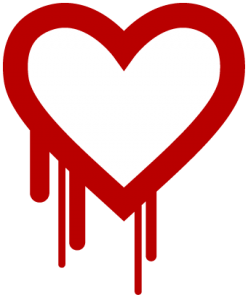I read an article today idolizing Larry Page, head honcho at Google. I have to confess, reading Larry’s quotes, I was pretty damn impressed. Some of his goals are downright “holy fuck, that’s awesome”. If even a small percentage work out lots of people will be helped. Larry calls them his billion-person problems. But…
Can you solve billion-person problems while exploiting a billion individuals?
 Put another way: here’s a billion-person problem that Google is central to: the erosion of privacy in the modern age. For instance, Google has taken very seriously securing your information as it travels from your computer to their servers. But once that email hits their hard drives, it’s fair game! As long as no one else can get at your info (well, except governments with leverage over the Goog), all is well with the world.
Put another way: here’s a billion-person problem that Google is central to: the erosion of privacy in the modern age. For instance, Google has taken very seriously securing your information as it travels from your computer to their servers. But once that email hits their hard drives, it’s fair game! As long as no one else can get at your info (well, except governments with leverage over the Goog), all is well with the world.
Before I get too deep in this rant, let me say that the Internet would suck a lot more without Google’s search engine. I use Duck-Duck-Go to exploit the power of the search without yielding up my personal info. I realize that’s kind of like getting sushi and not paying; if everyone did that, search engines would have to start charging for their services and people would be faced with putting a monetary value on their privacy.
And, I think there’s a lot to be said for the way Google runs their company, they way they commit to their managers rather than just making the best engineers the bosses of other engineers. I give them big props for that. That comes from the very top and Larry Page deserves credit.
But now, on with the rant!
What Google knows when you use their payment system (Google Wallet):
Google Wallet records information about your purchases, such as merchant, amount, date and time, method of payment, and, optionally, geolocation.
What Apple (my employer) knows when you use their payment system (Apple Pay): Nothing.
Apple Pay was designed from the ground up so that Apple could not get your personal information. This made it way more complicated to implement and added hardship for banks as well, but it was a fundamental tenet of the system. Apple gets enough aggregate information back from the banks so they can get their fees, but none of your personal information is in that data. In contrast, Google (not just their wallet) has been built from the ground up to collect and sell your personal information.
Of course, the banks still know, and the merchant still knows, and Amazon tells advertisers what’s in your wish list… So it’s not just Google here. But Google has access to information you never intended to be known — a lot of it — and they have a unique opportunity to make meaningful change on this front.
Nest, the hot-spit thermostat/smoke detector company was bought by Google. I was discussing it the other day with a co-worker who is a (mostly) satisfied customer. It sounds like a pretty cool system, but I mentioned there was no reason for the damn thing to be in the cloud just to be operated from my phone — it just needed to be part of a personal network that could talk to all my devices. My friend, who has a buddy who works at Nest, shrugged and said, “they have to collect and aggregate data to make the service work right” (or something like that). I accepted that at the moment, but later I realized: NO THEY DON’T. I want my home automation to be based on ME, not some aggregate of other people. And, if they made the data collection voluntary, I might even opt in if it looked like it would help the collective good. It’s something I do.
I voluntarily share personal information all the time. I share my bike rides (but suppress the exact location of my house). I share my image on Facebook. I share biographical data right here on this blog. I probably share more personal information than I should, but I make a big distinction between voluntary sharing (Facebook) and involuntary sharing (having my emails read by a corporation). Even though I don’t use a gmail account, my emails are still read every time I send a message to a gmail user. Does it matter if I’ve agreed to their terms of service or not? No. No, it doesn’t.
Microsoft took a couple of shots at Google a while back, promoting their email and search services as being more privacy-friendly than Google’s. But, amazingly, Microsoft kind of half-assed it (they had a produced-by-local-TV-station look) and they failed to deliver the message effectively, the way Microsoft is wont to do. Still, at least they tried.
If Google would do one thing, a thing that is in their power to do, I will take back everything else I have said about them. If they provide real encryption for their emails — encryption all the way to their servers, encryption they won’t have a key to unlock, so only the intended recipients can read it, I’ll believe that they care about me, and the other billions of people in the world. And it would be a hell of a selling point for gmail.